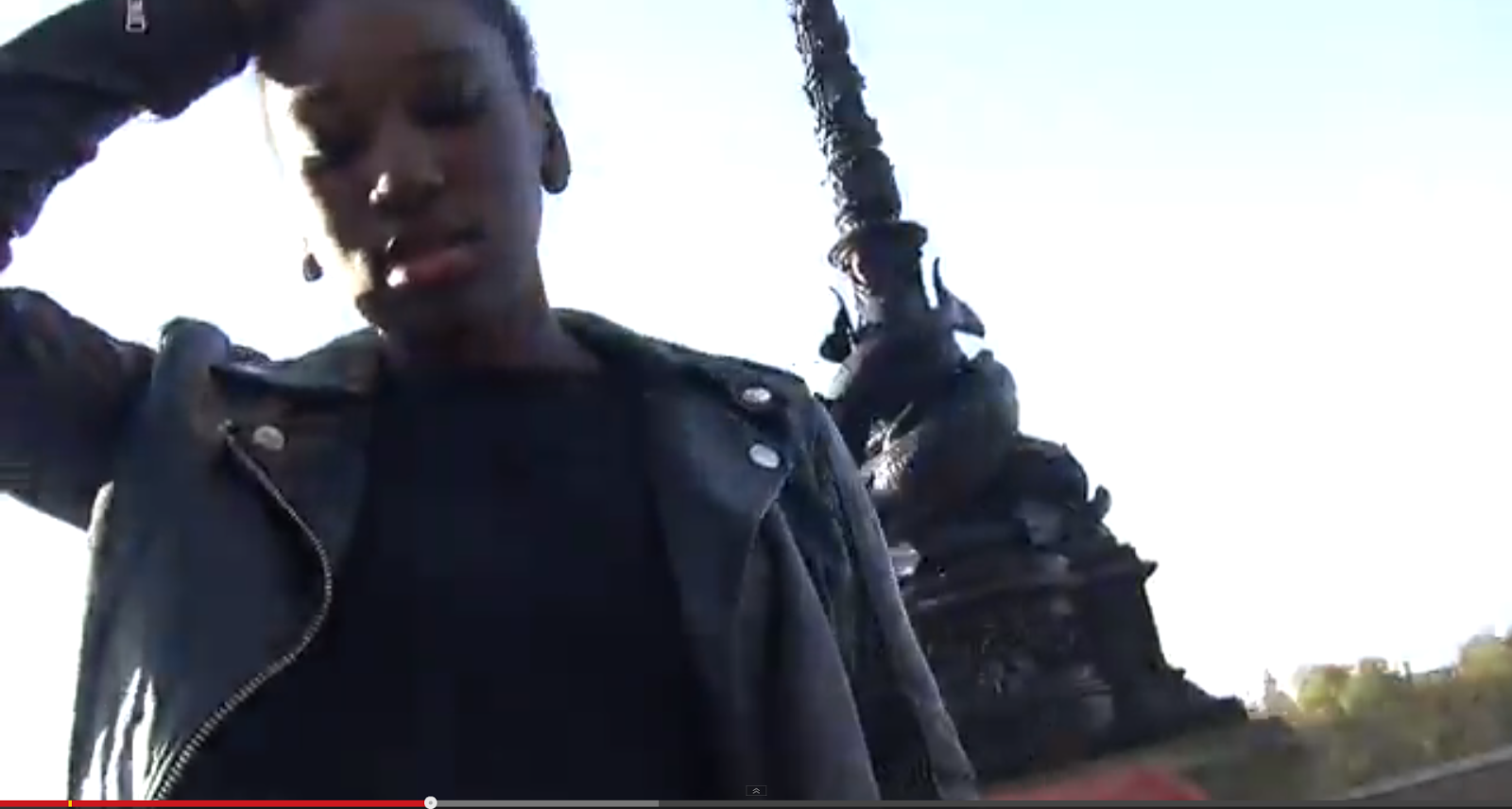Sunday, 30 November 2014
Do's And Dont's of Ancillary Products
Summary of what to be careful while working on my Ancillary products:
Make sure I :
1) Only stick up to TWO CLEAR FONTS - choose the size appropriately and suit each other well.
2) Use up to THREE COLOURS maximum - suits the genre and suits nicely.
3) Only us CLEAR PHOTOS - is able to sit the pane nicely and is in focus.
4) Definitely remember to include BARCODE, DATE, COPYRIGHT INFORMATION, ALBUM TITLE, ARTIST NAME, RECORD COMPANY LOGO, WEBSITE and finally ... ARTIST WEBSITE.
Make sure I don't :
1) Insert any UNNECESSARY EFFECTS and IMAGES - Don't get carried away with photo-shop.
2) STRETCH IMAGES that don't fit the panel.
3) BLOCK the face of the artist with TEXT.
4) Use fonts which DON'T FIT with the genre.
5) Need to add a photo on EVERY PANEL to fill up space - (Research on the conventions properly!)
Make sure I :
1) Only stick up to TWO CLEAR FONTS - choose the size appropriately and suit each other well.
2) Use up to THREE COLOURS maximum - suits the genre and suits nicely.
3) Only us CLEAR PHOTOS - is able to sit the pane nicely and is in focus.
4) Definitely remember to include BARCODE, DATE, COPYRIGHT INFORMATION, ALBUM TITLE, ARTIST NAME, RECORD COMPANY LOGO, WEBSITE and finally ... ARTIST WEBSITE.
Make sure I don't :
1) Insert any UNNECESSARY EFFECTS and IMAGES - Don't get carried away with photo-shop.
2) STRETCH IMAGES that don't fit the panel.
3) BLOCK the face of the artist with TEXT.
4) Use fonts which DON'T FIT with the genre.
5) Need to add a photo on EVERY PANEL to fill up space - (Research on the conventions properly!)
Friday, 28 November 2014
Production of music video: Audience feedback questionnaire
Audience feedback questionnaire
1) What stood out to you?
- Beginning and The ending
- Slow motion whils ravens looking out to the lake and the birds are flying.
- Chorus
2) What was the music video about?
- The water and the lake
- It wasn’t clear
- Love
3) What type of people would watch this video?
- Teenage girls
- 14 -19
4) Can you relate to this video?
- Yes , it’s nice to be able to identify the locations
- Yes , it was a enjoyable song”
5) Did you like the video?
- Yes
- Yes , I liked the base tracks
Production of music video: Rough Cut Feedback
Main Points from feedback
Criticism
- Footage from Bourne Estate are too stationary
- Not enough emotion from artist
- Some didn't like ending the video with the reverse of the beginning fade edit
Positives
- The slow motion part with Athena and the birds was good
- They enjoyed the beginning
- Some enjoyed enjoyed ending the video as it began
Course of action
- Break up the shots from Bourne Estate using an edit or filter
- Try to overpower the acting with good edits and filters
- We want to keep the ending the way it is
Thursday, 27 November 2014
Evaluation Question 4)
Media technologies used in the construction, planning and evaluation stage:
This year, i have used many more new programmes and different media technologies to develop our plans for the music video. I think the more programmes i learn to use to present our plans and work the more confident i become to start using even more complex technologies.
Familiar programmes i have used from last year:
- Prezi
- Thinglink
- Murally
- Slidely
New Programes i have used this year:
- Powtoon
-Kizoa
- e-maze
- Mindmeister
With Media planning, pictures and photos sometimes convey a clearer understanding than words so presenting in more different and creative ways using various programmes is much more easier.
This year, i have used many more new programmes and different media technologies to develop our plans for the music video. I think the more programmes i learn to use to present our plans and work the more confident i become to start using even more complex technologies.
Familiar programmes i have used from last year:
- Prezi
- Thinglink
- Murally
- Slidely
New Programes i have used this year:
- Powtoon
-Kizoa
- e-maze
- Mindmeister
With Media planning, pictures and photos sometimes convey a clearer understanding than words so presenting in more different and creative ways using various programmes is much more easier.
Inspiration and influences For Music video shots
Lately i have been watching all the music videos to my favourite songs and this has helped me a lot to grab inspiration and ideas to input in our music videos.
The issue we have been struggling to fix in our rough cut is the structure and sequence to our video, the scenes didn't seem to merge or go into the next scene or base setting very effectively.
No matter how many times we had moved the scenes around or placed it in different parts of the timeline, the video just didn't seem to convey a storyline and it was too jumpy.
This is when our group started becoming frustrated and headed home feeling deflated after relieving a feedback confirming our doubts which were making our video look too 'still' and 'awkward'. However, we all agreed to research and Sophie stayed to continue try experimenting and editing the video.
The music video which then saved my life as i meticulously observed every shot type and base tracks and costume was my all time favourite song 'Give Your heart A Break' by the great singer Demi Lovato.
I was so shocked to realise that the construction of that particular song was amazingly similar to the footages we shot for our music video - even the costume!!! (our synergy - leather jacket)
Following this music video as our inspiration we decided to use the same pattern of the sequence with our matching shot types and order. The familiar scenes and its order will be particularly in this order we have screen shotted and saved.
The issue we have been struggling to fix in our rough cut is the structure and sequence to our video, the scenes didn't seem to merge or go into the next scene or base setting very effectively.
No matter how many times we had moved the scenes around or placed it in different parts of the timeline, the video just didn't seem to convey a storyline and it was too jumpy.
This is when our group started becoming frustrated and headed home feeling deflated after relieving a feedback confirming our doubts which were making our video look too 'still' and 'awkward'. However, we all agreed to research and Sophie stayed to continue try experimenting and editing the video.
The music video which then saved my life as i meticulously observed every shot type and base tracks and costume was my all time favourite song 'Give Your heart A Break' by the great singer Demi Lovato.
I was so shocked to realise that the construction of that particular song was amazingly similar to the footages we shot for our music video - even the costume!!! (our synergy - leather jacket)
Following this music video as our inspiration we decided to use the same pattern of the sequence with our matching shot types and order. The familiar scenes and its order will be particularly in this order we have screen shotted and saved.
Wednesday, 26 November 2014
Today's Lesson before Rough Cut
After having some time to calm down after yesterday's debacle, the improvements I needed to make to the music video became much more clear. Today I simply waited until the end of my English lesson and went to the editing suite at lunch. I stayed calm and simply made the necessary alterations to the structure of the music video, after cutting the video making sure I used different locations in verse 1 and 2, I could see that the feedback did wonders for the clarity of our music video.
I also fixed the end of our music video so we could almost signify the end of the journey through our locations. I decided to use the fade/walking shot in the beginning of the music video in end of the video after discussing with my group, however it will be in reverse so it's like she's going back to where she started. I also used slow motion to show her walking away from locations such as Bourne Estate and Embankment. I edited the fades and jump cuts to the beat like the majority of our music video, so it follows Carol Vernallis' theory on music video.
After today I feel the rough cut is finished, when we get feedback in Friday's lesson I hope to add filters and effects to the video to make it look more aesthetically pleasing.
I also fixed the end of our music video so we could almost signify the end of the journey through our locations. I decided to use the fade/walking shot in the beginning of the music video in end of the video after discussing with my group, however it will be in reverse so it's like she's going back to where she started. I also used slow motion to show her walking away from locations such as Bourne Estate and Embankment. I edited the fades and jump cuts to the beat like the majority of our music video, so it follows Carol Vernallis' theory on music video.
After today I feel the rough cut is finished, when we get feedback in Friday's lesson I hope to add filters and effects to the video to make it look more aesthetically pleasing.
Tuesday, 25 November 2014
Evaluation Question 1)
Our media product is quite professionally constructed just like a real media product , not everything is pin point perfect however, by looking at the product we have so far produced and is still on the early stages as we are have just completed the rough cut, i can confidently say it sure can be a big hit!
It has developed into such good quality as we tried our best from the beginning to follow every convention of a Hip Hop and RnB style music video for example:
- what shot types occur most to focus on the music artist,
-how many base tracks are set,
-how many times over the costume is changed
As we were filming,we had also kept in mind the different theories we studied at the beginning of the year and decided to follow Andrew Goodwins theory which in brief is:
- the singer is both the narrator and as a character
- the singer makes repeatedly looks directly into the camera to connect with the audience and viewers.
To further work on our media product to be up to standards with a real media product, we each individually designed a media Digi pack.
It has developed into such good quality as we tried our best from the beginning to follow every convention of a Hip Hop and RnB style music video for example:
- what shot types occur most to focus on the music artist,
-how many base tracks are set,
-how many times over the costume is changed
As we were filming,we had also kept in mind the different theories we studied at the beginning of the year and decided to follow Andrew Goodwins theory which in brief is:
- the singer is both the narrator and as a character
- the singer makes repeatedly looks directly into the camera to connect with the audience and viewers.
To further work on our media product to be up to standards with a real media product, we each individually designed a media Digi pack.
Production of music video: Editing Sequence
Editing in sequence
Editing our music video can be very stressful because we don't have a story, our shots are made up of raven king lip syncing In different locations around London so it's hard to find a structure. What we're trying to avoid is our video looking like we just cut different clips and put them together.
1st shot -raven entering regents park
1st Part of the video- (buildings and architecture shots) such as: Lambeth bridge , Bourne estate.
Chorus - 360 shot
2nd Part of video - Time laps and south bank intergrates .
Chorus - 360 shot
3rd part of video - (nature shots) - regents park and the lake.
Climax- fast pace editing, - all locations
4th Part of video - slower editing . And raven walking away from Bourne estate and south bank
Last shot - raven leaving regents park.
South bank
Regents Park
Upper Marsh
Lambeth Bridge
Bourne Estate
Production of ancillary products: Initial ideas Promotional Package
Album Poster
This poster of Emeli sande has inspired my album poster, i liked the animated look but i decided i didn't want to do that as i have previously used that style. I thought making the tones really dark so you couldn't see her face would be a great idea to promote the identity side of the album. There is also synergy with the Location and costume throughout the Promotional package, i decided to use the photographs we took on set of Ravens Number one single Sirens, to work as promotion for the album.
Album Promotion
I decided to promote Ravens album on live stream because it's modern and something that appeals to her target audience. Celebritys nowadays have some really dedicated fans and what better way to promote an album than to talk directly to the fans. This is a cheap method which is great for an upcoming artist and she can connect with all of her fans internationally. I think this promotion is more realistic in ravens situation
What I hope to gain from Casual Films?!
Today I went to the beginning of a film school organised by a local company called 'Casual Films,' where in we need to create an advert for a local charity.
 From this experience I have realised a lot about what I would change in the group work we've done for our music video. We engaged in a brainstorming session as a way of compiling all our ideas in order to create a concept for the advert, this was effective as everyone listened to each others ideas and by the end we had reached our end concept. It was a very productive session as a lot was managed to get done in a a very short amount of time. If I could change anything in the group work for the music video, it would definitely be to make sure everyone is equally putting effort in to the planning of the product. In future group work I would want to implement this idea of brainstorming sessions and writing down all of our ideas so we can reach an end result that is both professional and well though out. On Saturday we hope to film and on Sunday we will have a screening to show our end product. Overall this experience has shown me that a large amount of work can be done in a short amount of time as long as organisation is a priority.
From this experience I have realised a lot about what I would change in the group work we've done for our music video. We engaged in a brainstorming session as a way of compiling all our ideas in order to create a concept for the advert, this was effective as everyone listened to each others ideas and by the end we had reached our end concept. It was a very productive session as a lot was managed to get done in a a very short amount of time. If I could change anything in the group work for the music video, it would definitely be to make sure everyone is equally putting effort in to the planning of the product. In future group work I would want to implement this idea of brainstorming sessions and writing down all of our ideas so we can reach an end result that is both professional and well though out. On Saturday we hope to film and on Sunday we will have a screening to show our end product. Overall this experience has shown me that a large amount of work can be done in a short amount of time as long as organisation is a priority.
 From this experience I have realised a lot about what I would change in the group work we've done for our music video. We engaged in a brainstorming session as a way of compiling all our ideas in order to create a concept for the advert, this was effective as everyone listened to each others ideas and by the end we had reached our end concept. It was a very productive session as a lot was managed to get done in a a very short amount of time. If I could change anything in the group work for the music video, it would definitely be to make sure everyone is equally putting effort in to the planning of the product. In future group work I would want to implement this idea of brainstorming sessions and writing down all of our ideas so we can reach an end result that is both professional and well though out. On Saturday we hope to film and on Sunday we will have a screening to show our end product. Overall this experience has shown me that a large amount of work can be done in a short amount of time as long as organisation is a priority.
From this experience I have realised a lot about what I would change in the group work we've done for our music video. We engaged in a brainstorming session as a way of compiling all our ideas in order to create a concept for the advert, this was effective as everyone listened to each others ideas and by the end we had reached our end concept. It was a very productive session as a lot was managed to get done in a a very short amount of time. If I could change anything in the group work for the music video, it would definitely be to make sure everyone is equally putting effort in to the planning of the product. In future group work I would want to implement this idea of brainstorming sessions and writing down all of our ideas so we can reach an end result that is both professional and well though out. On Saturday we hope to film and on Sunday we will have a screening to show our end product. Overall this experience has shown me that a large amount of work can be done in a short amount of time as long as organisation is a priority.ROUGH CUT DEADLINE!!!
Today, I decided to come into college and edit as I had no lessons and thought it would provide plenty of time for improvement. After a while I had finished cutting the footage and thought I had finished editing the music video, so I decided to ask a teacher for feedback. This way on Friday's lesson when the rough cut is due I would've already made changes to effectively improve the music video. However, the feedback I received was on the actually structure of the music video, I am so upset as I have thought about this issue time and time again. In earlier lessons I had planned the structure to try and get it just right.. With the overall deadline fast approaching and on top of my over subjects, I am honestly starting to panic about the end result.
But after calming down a bit and speaking to a few teachers, I now realise the structure of the video was still unclear, and it isn't incredibly difficult to change this. From this feedback I realised that I shouldn't use shots from the verse 1 in verse 2 as introducing a new location can signify a new part of the song. In the original rough cut I had used the footage from Regents Park in the majority of our music video, mostly because that was where we filmed some of our best shots. But obviously this makes the separate parts of the song very confusing. To improve this I decided to use the basetrack from Lambeth Bridge as a way of adding some movement in the locations used. Hopefully, tomorrow in my media lesson and after editing during lunch workshop, I should be able to improve the overall quality of the video and prepare for any filters or effects would add in the future.
Sunday, 23 November 2014
Production of ancillary products: first trial album cover
For the Album cover i tried to Keep it simple, i used a black and white font because the Name of the Album is 'WHO I AM' which is raven explaining herself to the audience, there shouldn't be any wild colours and flashy fonts because the album is about the audience getting to know her through her lyrics. I used a picture of raven at the back of the album because it's all about her, the album is her self discovery album so i thought the promotional package should show a lot of simple pictures of her
Album cover
CD Print
Album Back
Review: Bang Bang - Ariana Grande ft Nicki Minaj ft JessieJ
The reason I was really curious to check out and review this particular song was because i was really surprised to hear a new rising star like Ariana Grande is already working with A-List singers like Nicki Minaj. This shows what a great talent Ariana Grande who i was never really a fan of must have.
I was more intrigued when i found out the singer Jessie J who we were close to using for
our music video also collaborated with them to release this song.
The three singers have there own style to singing varying from the American singing Nicki to English hip hop Jessie! So mixing them and having the three singers style exploding in one music video showed a great success hitting it at number three on the billboard 100!
It was nice listening and watching something different and seeing how well Ariana Grande is rising to her fame to be already de-butting with successful singers such as Nicki Minaj and Jessie J.
There are also great support and comments from the fans about this new creative music video as nothing explicit or inappropriate is exposed but rather fulfils its job of entertaining appropriately.
Evaluation: Question 4 (Notes of technologies used)
How did you use media technologies in the construction and research, planning and evaluation stages?
Many technologies overlapped in areas.
Planning
Many technologies overlapped in areas.
Planning
- Vimeo
- YouTube
- Slid.es
- YouTube
- Prezi
- Sound cloud
- Slide share
- Mind map (Exam time)
- Slid.es
- Emaze
- Gifs
- Pictures
- Powtoon
- Vimeo
- Camera - Filming
- Slidely (used to show evidence of filming)
- Final Cut Pro - Editing video
Evaluation (filming, editing, opinions of footage etc.)
- Camtesia - Vlogs, Commentaries
- Voki
- Go Animate
Review: Beyoncé - 7/11
Two days ago, Beyoncé released a music video for her song 7/11 despite it being dropped just days before. The video followed suit of her recent themes of partying and having fun. After years of hard work and high budget productions, it was refreshing to see her having fun with her music videos. High budget videos such as 'Run the World' which presented elaborate choreography, costume planning and amazing directing.
This is what we have learnt to expect from and she definitely proved us wrong with this. The video was almost a viral video, featuring her having fun with her friends/ dancers. Many have said they enjoyed it because it was different to a lot of music videos out at the moment. Most music videos today look as if they have been planned and have a deep, meaningful concept. We can see that the purpose of these video was to capture the youth Beyoncé had somewhat lost in her long and successful career. It's nice to see the video didn't need some underlying concept or meaning. It simply reflects the quirky lyrics of the song and to present the idea the song is about having fun and enjoying yourself.
Saturday, 22 November 2014
Production of the music video: Finding structure to edit a video without narrative
Our Music video dosen't have narrative which is uncommon in the music industry today, down below i have listed some music video that also don't have narrative. I've used them for inspiration to guide me whilst editing.
This video uses the same locations and themes throughout the video (crazy colours and partys). Watching this helps me to understand how to edit in a way the video isn't boring.
This video is a dancing video so its good see how the keep it interesting and when you should use close up and full body shots.
There is alot or lip syncing in this video. Watching this helps me to find a good balance with the non lip sync scenes , whilst focusing on the artist.
This video is all about basetracks so this give me a better idea when to use different scene and the amount of times i should use each basetrack scene.
This video uses the same locations and themes throughout the video (crazy colours and partys). Watching this helps me to understand how to edit in a way the video isn't boring.
This video is a dancing video so its good see how the keep it interesting and when you should use close up and full body shots.
Production of the music video: Editing Time Lapse
The Time lapse
We made Athena sing to the soundtrack slowed down so when we sped it back up it was at a normal pace.
Even though we used the basetrack for a small part of the video , we recorded her sining all the way through the song so it was a basetrack.
We made the speed faster so her slow singing was in rythm to the soundtrack
Inspiration for Shot List
After editing on Thursday on tutor day, I was very upset about the state of the music video and the quality of our structure. At home I realised I need to take initiative and started to plan step by step order of shots we would use in the music video. To start this process I compared different music videos from the same genre of Pop music. I did this in order to understand how often shots change in music videos and when new locations/base tracks are introduced.
I first looked at Cher Lloyd's video as I thought this should be our primary inspiration, as it is the official video for our song choice. This was so I could see how the original artist interpreted the lyrics, and how I could use the this in order to organise the structure of the video. Although she doesn't use basetracks as her music is mostly narrative, I used it see when she changed the shot on screen. Cher Lloyd mostly did this whenever there was drum beat.
Leona Lewis I similar to Cher Lloyd's song as the tempos are slow and the message is meaningful. However I thought this song used a mixture of amplification and disjuncture in the video as most of the time the events on screen didn't really have much to do with the lyrics. I mean there was a horse screen at one point. But anyway, I used this as inspiration as the video heavily used basetracks in its majority. I looked to this music video in order to gain knowledge of how often to switch between basetracks and how often to introduce new ones.
Shakira's 'Cant Remember to Forget You' was used simply to see how many base tracks she had. I noticed that she starts with one basetrack of her on the bed and a new one is introduced during the chorus. She also adds more basetracks after this in order to introduce the featuring artist Rihanna.
From these videos I developed a basis to start the shot list using the a pre compiled list of the shots we had available. You can see the end result in my previous blog post.
Friday, 21 November 2014
Production of the music video :Planning My Digipack
Before i create the Digital package I have to plan, in order to do that i will be looking at album covers from different artist in the same genre with a similar style as Raven
From Looking at these pictures i can see there are some common themes
From looking at these album covers i can see some common trends in things to include.
- Barcode
- Record label
- Song titles
- Portraits
- Minimalistic
- Creative
- Stand out
- Representation of the artist
Here are my favourite black and white album covers that i will take inspiration from.
Production of the music video: Editing Fade Shot Affect
The begining of our music video is going to immediately start with a drawing affect of fades.
She strarts with being from the end of the path and as she approaches closer to the camera we have edited and fast motioned her to dissapear and appear closer to the camera each time.
We used the programme Final Cut pro to do this fade effect, we were able to begin with this effect as there is no lip syncing to follow.
The whole footage for this scene was cut into parts when she first started walking, then in the middle and once she reached the end of the path. in this way, then added a cross fade so it fades into each step.
Thursday, 20 November 2014
Back Cover of Album Cover
In order to make the back of my album look as professional as I could, I used the album 'Kamikaze' by Twista as inspiration.
From this I realise I need to include a bar code so it mimics an idea of what the album would look like as a sale item. I also realised I should include a song list for other song that would be in the album, in order to do this I also discovered I should include a logo from the record company our artist is signed to, and also a 'compact disc digital audio' logo.
After compiling all of my research into album covers this is what I have come up with for my first official draft.
Draft Digipak: Album Cover
I created the same album cover and back using two different images for my draft digipak. I used to different filters as I am still trying to figure out whether our artist would suit a light, grey/white album cover or a brown, urban type album cover. I created these using Photoshop and created the effect using two backgrounds I found on Google. And I used a photo a group member had previously taken during our filming session in Regents Park. All which are shown below.
In order to create this effect I changed the layer of the original photo to overlay so the one of the background images would show through the photo. Then I changed the opacity of the background to 67% so it wouldn't over power our artist's face.

This is the end result. The two backgrounds have created a completely different effect to the album covers.
Subscribe to:
Comments (Atom)